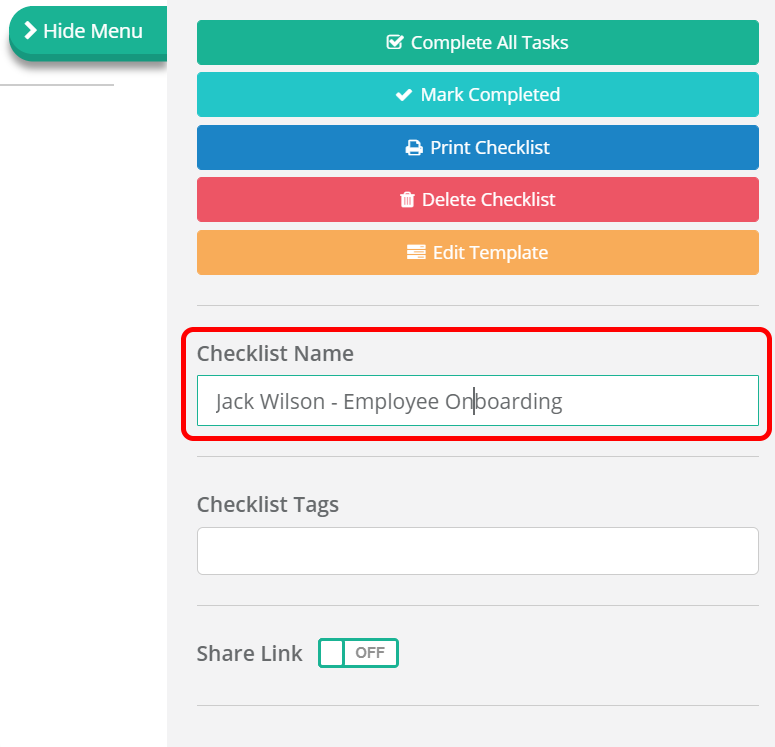Rename a Checklist
You can easily change the name of an existing checklist.
Firstly, locate and open the checklist.
Expand the Checklist Menu by clicking the 'Show Menu' button located on the right.
Locate the text box labelled 'Checklist Name' and change the name. As soon as you finish editing this text box the new name will be saved.