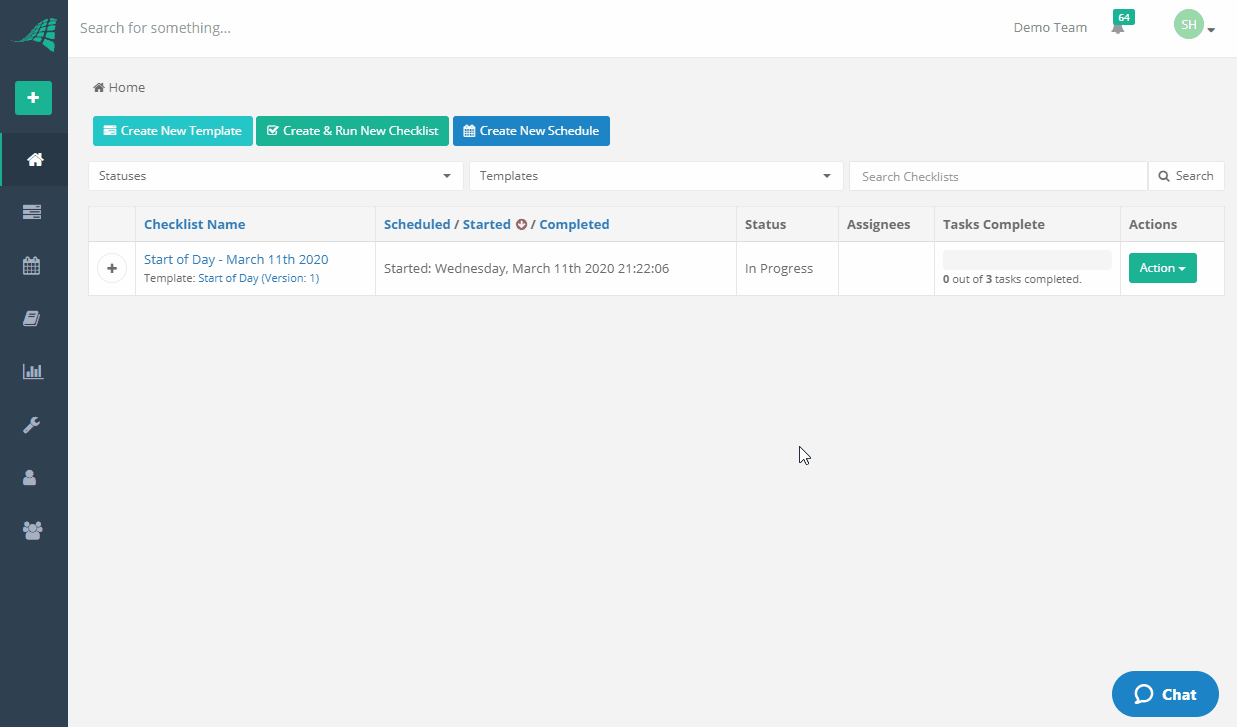Open a Checklist
The easiest way to open a checklist is from the Dashboard. The dashboard is loaded when you first log in to CheckFlow. If you're not already on the dashboard, click on the Home button on the left toolbar.
All of the checklists you have access to are displayed in the Dashboard Grid. You can use the filters and search function to find specific checklists. For more information on this see the topic 'Using the Dashboard'
Find the checklist you would like to open and either click on the Checklist Name or click on the Actions button and select the View Checklist option. The checklist will then be loaded.