Checklist Parameters
Parameters are created and the bindings are set in your process template. You can read more about this in our Template Parameters article.
All parameters created in your template will be included in the Create & Run New Checklist prompt. This is the popup you see when you create a new checklist.
As an examples, we have created two parameters in our template:
- Account Manager - This is a Member or Group parameter. We have bound this to the task assignments. It has a default value set to one of the team members.
- Subscription Plan - This is a String parameter. We have bound this to the Subscription Plan control.
When we create a checklist based off this template the two parameters we created above are included in the prompt. The screenshot below shows this.
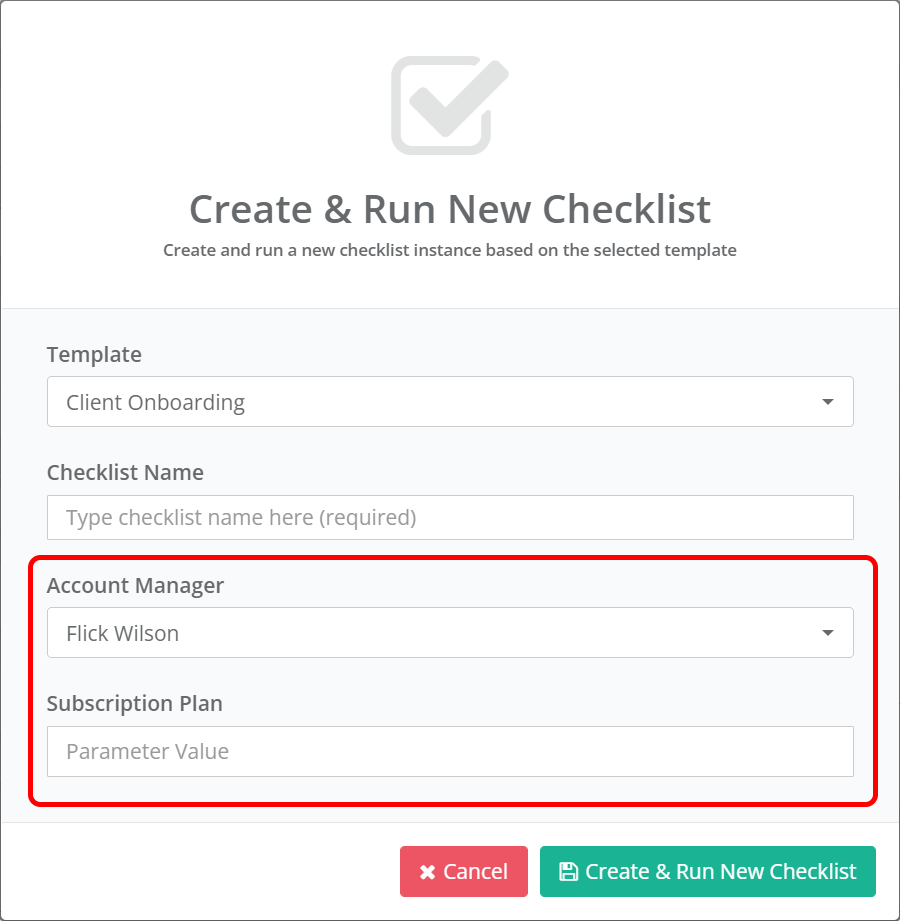
The Account Manager parameter is pre-selected with the Default Value we set in our parameter.
Parameters are not required fields. They can be left empty. If you leave the value empty the binding will just remain unaffected.